



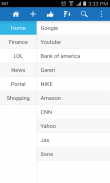



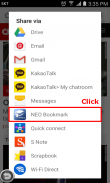

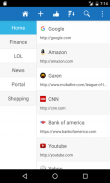
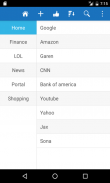


NEO Bookmark

คำอธิบายของNEO Bookmark
With the NEO bookmark, you can see categories and bookmarks at a glance. It's simple but very powerful app.
You can make various categories like games, shopping, news, business, finance, etc.
The floating button can help you surf web more easy and comfortable.
And The NEO bookmark has the powerful and convenient feature that when you close the NEO bookmark, it will close browser automatically.
Check out other various features !!
◆ Features
1. Home Category shows 20 sites recently opened. Also you can sort bookmarks by draging and drop.
2. Home Button : It can select the home category any time.
3. Search : You can search sites using site title or site URL.
4. Backup / Restore : This feature can backup or restore current data.
5. Sort
6. Floating Button : While you surfing web, the floating button shows. If you click it, You'll return the NEO bookmark and you can select other bookmark easily. ( If you click long, you can move the floating button position you want. )
7. Browser Auto Close : If you close the neo bookmark, the Browser will be closed too.
8. Share : You can share bookmarks via email, messengers, etc by category or site.
9. Easy adding the bookmark : Web browser -> Menu -> Share -> Select the NEO Bookmark -> Adding the current site you see to the NEO Bookmark.
10. Import / Export Html : You can import or export bookmarks of PC and other mobile devices.
11. Pro Version : No ads.
The NEO bookmark has been updated 2.0 !
◆ 2.0 Features
1. Android Marshmallow supported
2. More Beautiful UI
3. More Fast Performance
4. Screen option added : You can select items displayed on the screen. You can turn on or off the auto-scroll which automatically shows the long sentence
◆ Notes
1. If you want to edit or delete or share categories and sites you made, press it for a long time. and then the related menu will be shown.
2. Recovery clears current data and overwrite it with backup file. So, If you want to recover data, back up the recent data as possible.
◆ Special Thanks
Franck Jaït : english translation
Magnus Woxblom : drag & drop library
ด้วยบุ๊คมาร์ค NEO คุณสามารถดูหมวดหมู่และบุ๊คมาร์คได้อย่างรวดเร็ว มันเป็นแอพที่เรียบง่าย แต่ทรงพลังมาก
คุณสามารถสร้างหมวดหมู่ต่าง ๆ เช่นเกมช็อปปิ้งข่าวธุรกิจการเงิน ฯลฯ
ปุ่มลอยสามารถช่วยให้คุณท่องเว็บได้ง่ายและสะดวกสบายยิ่งขึ้น
และบุ๊คมาร์ค NEO มีคุณสมบัติที่ทรงพลังและสะดวกสบายที่เมื่อคุณปิดบุ๊คมาร์ค NEO มันจะปิดเบราว์เซอร์โดยอัตโนมัติ
ตรวจสอบคุณสมบัติอื่น ๆ !!
คุณสมบัติ◆
1. Home Category แสดง 20 ไซต์ที่เพิ่งเปิด นอกจากนี้คุณยังสามารถจัดเรียงบุ๊คมาร์คได้โดยการลากและวาง
2. ปุ่มโฮม: สามารถเลือกหมวดบ้านได้ตลอดเวลา
3. ค้นหา: คุณสามารถค้นหาไซต์โดยใช้ชื่อไซต์หรือ URL ของไซต์
4. การสำรองข้อมูล / คืนค่า: คุณลักษณะนี้สามารถสำรองหรือกู้คืนข้อมูลปัจจุบัน
5. เรียงลำดับ
6. ปุ่มลอย: ขณะที่คุณท่องเว็บปุ่มลอยจะแสดง หากคุณคลิกที่นี่คุณจะคืนค่าบุ๊คมาร์ค NEO และคุณสามารถเลือกบุ๊คมาร์คอื่น ๆ ได้อย่างง่ายดาย (หากคุณคลิกนานคุณสามารถเลื่อนตำแหน่งปุ่มลอยได้ตามต้องการ)
7. ปิดอัตโนมัติของเบราว์เซอร์: หากคุณปิดบุ๊คมาร์คใหม่เบราว์เซอร์จะถูกปิดเช่นกัน
8. แชร์: คุณสามารถแบ่งปันบุ๊คมาร์คผ่านอีเมลผู้ส่งสาร ฯลฯ ตามหมวดหมู่หรือเว็บไซต์
9. การเพิ่มบุ๊คมาร์ค: เว็บเบราว์เซอร์ -> เมนู -> แบ่งปัน -> เลือกบุ๊คมาร์ค NEO -> เพิ่มเว็บไซต์ปัจจุบันที่คุณเห็นไปยังบุ๊คมาร์ค NEO
10. นำเข้า / ส่งออก Html: คุณสามารถนำเข้าหรือส่งออกบุ๊คมาร์คของพีซีและอุปกรณ์มือถืออื่น
11. รุ่น Pro: ไม่มีโฆษณา
บุ๊คมาร์ค NEO ได้รับการอัพเดต 2.0 แล้ว!
◆ 2.0 คุณสมบัติ
1. Android Marshmallow รองรับ
2. UI ที่สวยงามยิ่งขึ้น
3. ประสิทธิภาพที่รวดเร็วยิ่งขึ้น
4. เพิ่มตัวเลือกหน้าจอ: คุณสามารถเลือกรายการที่แสดงบนหน้าจอ คุณสามารถเปิดหรือปิดการเลื่อนอัตโนมัติซึ่งจะแสดงประโยคยาวโดยอัตโนมัติ
หมายเหตุ◆
1. หากคุณต้องการแก้ไขหรือลบหรือแชร์หมวดหมู่และไซต์ที่คุณสร้างให้กดเป็นเวลานาน จากนั้นเมนูที่เกี่ยวข้องจะปรากฏขึ้น
2. การกู้คืนจะล้างข้อมูลปัจจุบันและเขียนทับด้วยไฟล์สำรอง ดังนั้นหากคุณต้องการกู้คืนข้อมูลให้สำรองข้อมูลล่าสุดเท่าที่จะทำได้
◆ขอขอบคุณ
Franck Jaït: การแปลภาษาอังกฤษ
แมกนัส Woxblom: ห้องสมุดลากและวาง




























